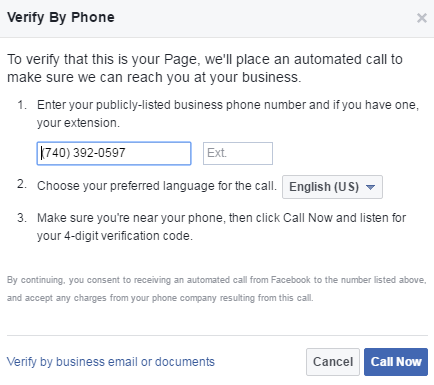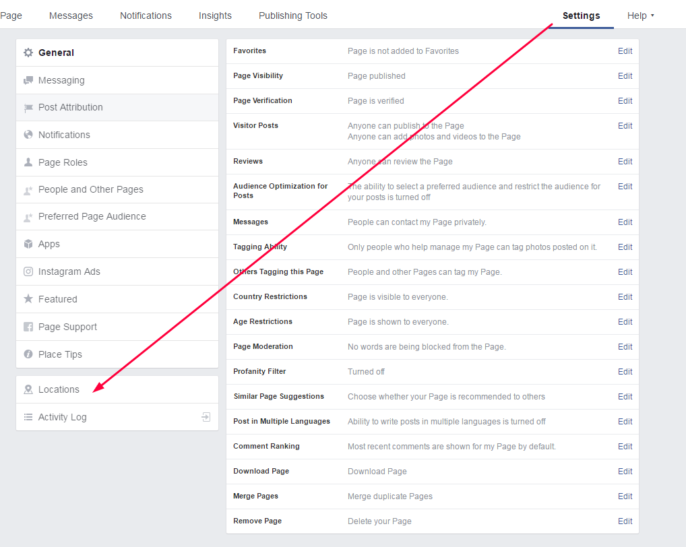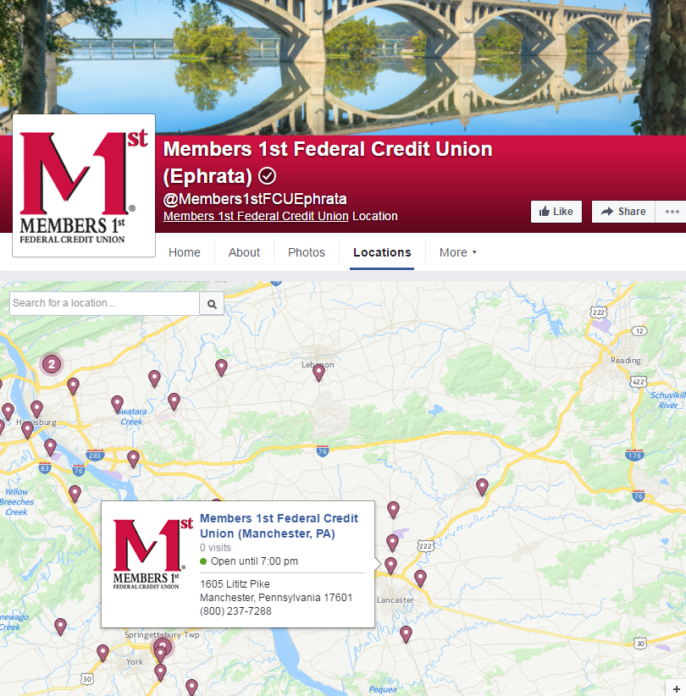In order to claim a Facebook Place page, you’ll need to click the link titled “Is this your business?” to get started. You’ll then be presented with the option to merge the page into another verified Facebook page, or claim the page and keep it active. Facebook verification requires an automated phone call to the number associated with the page, submission of an official business document, or proof that your account is associated with a business email address that matches the business name.
Using the Facebook Locations Feature
Once you’ve claimed all the Places pages you could find for your financial institution, you’ll need to request access to the Facebook Locations feature. Once Facebook approves your request, you’ll receive an email letting you know the feature is now available to you. If you visit the Settings tab of your main page you’ll now see a tab for Locations.